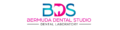Lab Portal Guide
The Client Lab Portal
Our Lab Portal has become the preferred method of communication for Bermuda Dental Studio
Accuracy and Completeness
No misinterpretation that can occur with handwritten lab scripts.
Real-Time Updates
Stay informed at every step of the process. No more waiting for callbacks or emails.
24/7 Accessibility
Log cases, review information, and access statements and invoices at your convenience.
Streamlined Collaboration
Communication is clear, traceable, and readily available, fostering a partnership that is built on trust and reliability.
Transparent Pricing
Make informed decisions without the guesswork often associated with traditional communication methods.
Enhanced Security
With encrypted communication and secure access protocols, data is handled with the utmost confidentiality and protection.
STEP BY STEP GUIDE FOR LOGGING CASES ONLINE
This guide provides a detailed process for clients to log cases through our online portal,ensuring accurate and timely case processing.
visit www.bdadentalstudio.com.
Click on "Send Case"
After logging in, Click on "New Order" to start logging a new case.
Provide the patient's full name
Click on the product icon.
A popup window with a detailed list of products, along with pricing.
Unique to each product, select any specific design preferences, materials, andother specifications related to the order.
Optional: Special instructions can go in the notes section
UPLOAD IMAGES OR SCANS Upload relevant images or scans by clicking the "Files" button.
Return date is based on product, lab capacity and the complexity of the case.
Click the "Send" button to log the case. A confirmation screen will appear,
please print lab script and send with case.